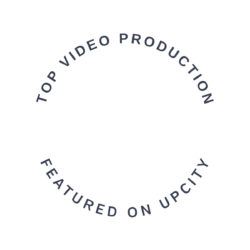Promoting your YouTube video is a crucial aspect of your video marketing approach. You can’t overlook its significance, yet you don’t want to dedicate excessive time to it either.
We understand that you have a business to manage, and spending endless hours trying to get your video to the right audience isn’t ideal. That’s why we’ve put together this straightforward guide on YouTube video promotion. Follow the steps, and you’ll see the views increase in no time!
Campaign Creation
Step 1: Establishing a New Campaign
Here’s how to initiate a new campaign:
- Open your YouTube account and select “Creator Studio.”
- Click on “Video Manager.”
- On the left side of the screen, click on “Campaigns,” followed by “Create a New Campaign.”
- Complete all necessary fields: name, description, and schedule (the date and time you want your video published). To preview the video before publishing, select an earlier date. Then click “Create Campaign.”
Step 2: Defining Video Objectives
Now that you have a video, determine your goals. Are you aiming to increase website traffic, gain more subscribers, or boost sales? Or maybe you have a different objective altogether.
Ensure your goal is clear, and track success through various YouTube metrics, like views, likes, or clicks on ads and links in the video description.
Step 3: Campaign Specifications
Include the following details in this section:
- A brief yet informative description of your video and its value.
- Keywords and tags to help YouTube categorize your video.
- An estimated daily budget for your campaign, and whether you want to allocate more funds during weekends or peak hours.
Step 4: Geographic Targeting
Consider these three factors when selecting where your ads should appear:
- Your target audience’s device preference and YouTube usage habits.
- The locations of your competitors’ ads.
- The areas where people are searching for content related to yours.
Step 5: Bid Management
Utilize your account’s bidding strategy to optimize results while staying within budget. Adjust bids based on keyword competitiveness to ensure your videos rank high in search results.
Step 6: Targeting the Right Audience
Promote your video by narrowing down the audience that will see it when searching related keywords on YouTube. Use audience targeting to reach viewers who are interested in similar content.
Step 7: Ad Positioning
Place ads on YouTube by setting up your account with the YouTube partner program. Choose between automatic placements or manual placements, depending on your preference.
Video Preparation
Step 1: Video Upload
Upload your video to YouTube and ensure it’s public.
Step 2: Set Video as Unlisted or Private
Set your video as unlisted or private to control who sees it until you promote it.
Step 3: Add Description and Tags
Create a description that’s at least 100 characters long, including keywords and tags that categorize your content and help viewers find it.
After your video ad has run, assess its effectiveness, allowing you to scale your video advertising efforts and improve your ROI. Alternatively, consider hiring budget-friendly video production services to create captivating, high-converting video content.
Here are some sample meta tags for the blog post about YouTube video promotion:
- <meta name=”title” content=”Ultimate Guide to YouTube Video Promotion: Boost Your Views and Grow Your Channel”>
- <meta name=”description” content=”Learn how to effectively promote your YouTube videos with our step-by-step guide. Discover tips on campaign creation, targeting, ad placement, and more to increase views and grow your channel.”>
- <meta name=”keywords” content=”YouTube video promotion, video marketing, YouTube advertising, campaign creation, audience targeting, ad placement, video optimization, YouTube channel growth, increase views”>
These meta tags will help search engines understand the content of your blog post and improve its visibility in search results. Make sure to adjust the content of the tags to match the specifics of your blog post.