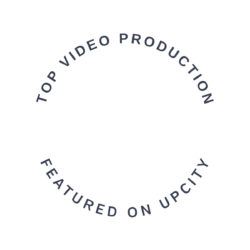Your video content deserves to be in front of the largest audience possible. Preferably that audience are visitors to your own website. Attracting viewers is the key to making sure you can optimize video and be found online.
Similar to general search engine optimization, keywords are equally as important for video SEO. The better the keywords are in your content, the better your site will get ranked in terms of relevance and importance. There are several ways that this can be accomplished with video including video metadata, video snippets, deep links, video sitemaps, and closed captioning.
Below is a step-by-step guide and some tips on how to optimize your video SEO.
What Is Video SEO?
Video SEO stands for video search engine optimization. In other words, optimizing your internet video content to make sure you get a high ranking in search engine results. Search engines do not yet understand moving images, which means as a content provider you need help with ranking results.
Search Engine Results
Videos pop up in search results in the shape of rich snippets, which usually looks like a small thumbnail with a description of your video called a video meta description. You can use this video meta description as part of your SEO efforts by making sure that the thumbnail you use and the meta description are both an accurate depiction of your video content and contain your SEO keywords. Don’t worry if your rich snippet doesn’t populate on search results immediately. It usually takes search engines some time to create a rich snippet for your video in their search results.
What is Video Metadata?
So what is video metadata? Metadata is the information that describes your video. Adding video metadata makes your video readable to the search engines.
Video metadata also allows search engines like Google to index your videos as individual webpages, making it much easier for your audience to find. Video generally allows for two types of metadata – source metadata and added metadata.
Source metadata is the technical information about your video such as file type, camera settings, and recording length. Usually your camera and editing software automatically add this information.
Added metadata is the data you add to the file in your video content management system. This is important because it contains the subject of the video, which is the perfect place to add your SEO keywords. Search engines have a hard time reading a video file, so the meta description you add and what you include in your video meta description is highly important. Adding a catchy description that includes your keywords will be highly beneficial to your SEO campaign.
Let’s run through some of the best practices to rank your video higher by using metadata and video SEO to your advantage.
Add Tags to Your Video Metadata
You can also use your keywords as a tag, which is how video sites like Youtube index your videos within their platform. While search engines like Google don’t deem them as necessary, they are highly useful to Youtube, which is the world’s second largest search engine in its own right, right behind Google. And the more views you can gather on sites like Youtube, the higher your chances are for your video to show up as a featured SERP on Google results. Landing a featured SERP means that Google not only finds your video relevant to what your audience is searching for, but that it’s the most relevant answer to what your audience is putting into Google as a search query. So the more significant keywords you can use as tags, the more searchable your video becomes.
Video SEO Titles
Video titles can also help your SEO efforts. Putting together a title in about 50-60 characters and one that includes your target keywords is a best practice for video SEO.
Video SEO Transcripts
Your video transcript is another must-have for helping search engines pull your video metadata to the forefront. A transcript of all spoken audio is a great way to enhance your video metadata.
Add a Video Sitemap
A sitemap gives search engines a clear overview of your website. You want to add your videos to your sitemap either through a tag (like you do on Youtube) for videos that are embedded within a webpage or by making them their own webpage. A great tip for a sitemap is to make sure that it is as complete as possible. The more information you can provide, the more that search engines can index your videos.
Add Closed Captions
Closed captions are generally used for those who are hearing impaired, which takes every audible sound and converts it into text. Not only does it allow for everyone to understand your video, but it also helps your search engine rankings. These are added as a text document and so by adding your target SEO keywords into your closed captioning, you can not only improve your audience’s viewing experience, but you can signal to Google what your video is about, allowing for more people to find your video.
Link Building and Social Sharing
Another great way to get video metadata is link sharing. These are links that point from an external website, back to yours. Video linking is all about deep linking. A deep link is one that points back to the platform in which your video is placed, such as YouTube.
Social sharing is when you share your video on social media. This means that your video can be found in various different places on the internet, increasing your exposure. Just make sure to add share buttons to your video.
Optimize Video for Mobile
As more and more people are watching video using their mobile devices, mobile-first indexing has been the norm for search engines like Google since September 2020.
Responsive videos are the most optimal video for mobile as they adapt and adjust their size to whatever screen your audience is using. Another option is to create videos that are either vertical or square, as you often see used on social media platforms. When it comes to mobile videos, your focus should be on silent storytelling as most viewers of online or social media videos watch the videos without sound.
If you are using text, make sure that it is readable on a smaller screen and that it includes subtitles or closed captioning.
Ready to Optimize Your Video?
If you want to increase your search rankings – Media Pouch would love to help. Contact us today to learn what it’s like to work with the hottest Austin video production company.